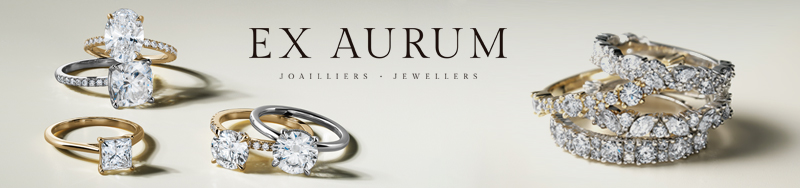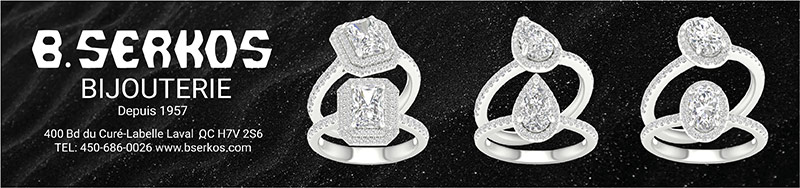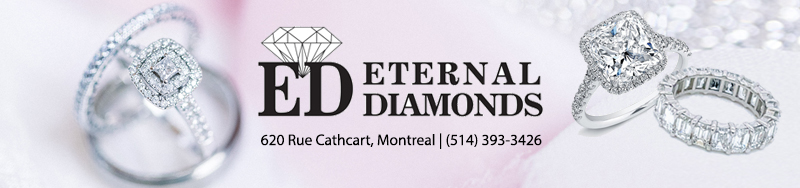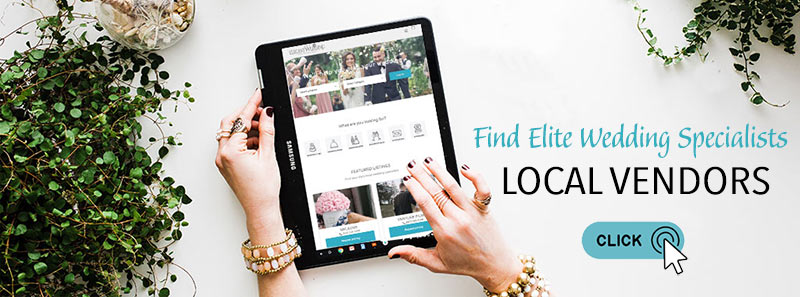Your wedding day is a once-in-a-lifetime event. You want every detail captured beautifully. We’ll give you tips on how to choose the right spots and poses that will make your wedding photos even more memorable. But even with the best photographer, little imperfections can sneak into your photos—shine on the forehead, uneven skin tone, or a small blemish.
Luckily, you don’t need advanced skills to enhance your pictures. With an easy-to-use face editor, you can smooth out minor flaws in just a few clicks. No need for complicated software. Just quick, natural-looking edits that highlight your best features.
Best Wedding Photosets: Locations, Poses, and Themes
The secret to unforgettable wedding photos? Planning with heart and a touch of creativity. Here’s how to make every shot count:
1. Pick Locations That Tell a Story
Where you shoot matters. Think beyond the obvious.
- Love nature? Try a sunlit forest path, a quiet lakeside pier, a wildflower field, or a golden beach at sunset.
- Prefer something urban? Rooftop terraces, vintage hotels, cozy cafés, or a dramatic stairwell in a historic building can be magic.
Even small corners of your venue—arched doorways, ivy-covered walls, an old piano—can become beautiful backdrops.
2. Mix Up the Poses
Forget stiff and awkward. The best photos feel like real moments.
Start with a few guided poses:
- Walking hand in hand
- A forehead kiss
- The bride is adjusting the groom’s boutonnière
Then, let spontaneity take over.
- Laughing mid-dance.
- Whispering something silly.
- A soft gaze.
Capture the in-between moments—they often say the most.
3. Add a Theme (But Keep It You)
Themes help tie everything together. They don’t need to be over-the-top.
- A rustic barn with fairy lights.
- A beach elopement in bare feet.
- A vintage garden tea party.
Let the theme flow through the outfits, decor, colors, and location.
The result? A cohesive album that feels intentional, yet totally personal.
Now that you’ve got ideas for setting up the perfect wedding photos, let’s talk about how to make those shots look even better with natural retouching.
Why Natural Retouching Looks Best
Too much editing can ruin a photo. Over-smoothed skin, overly bright eyes—these things make pictures look fake. A good edit shouldn’t change how you look. It should just refine what’s already there.
The best wedding photos feel real. They capture emotion, light, and color in a way that makes the moment last forever. The goal? Enhance, not erase. You want a soft, polished effect—one that keeps the magic intact.

Easy Ways to Retouch Wedding Photos Like a Pro
Editing wedding photos doesn’t have to be complicated. You don’t need Photoshop skills or expensive software to achieve beautiful results. PhotoWorks is a user-friendly yet powerful editor equipped with AI-driven tools that make enhancing your pictures quick and effortless. From smoothing skin to adjusting lighting, it lets you refine your wedding photos in just a few clicks—without losing their natural charm.

1. Smooth Skin, But Keep the Texture
A long wedding day can take a toll. Sweat, makeup fading, or uneven skin tones might show up in photos. Instead of heavy airbrushing, use a tool that softens imperfections while keeping a natural texture.
PhotoWorks lets you smooth out redness and small blemishes without making skin look flat or plastic. A light touch is all you need.
2. Reduce Wrinkles, Don’t Erase Them
Laughter, emotions, hours of smiling—it all shows on your face. And that’s a good thing! But sometimes, fine lines can be more noticeable in certain lighting. Instead of completely removing them, soften them just enough for a fresh look.
It’s about balance. You want to look your best while still looking like you.
3. Get Rid of Unwanted Shine
Bright lights, flash photography, or even just the excitement of the day can create unwanted shine. It happens. But you don’t need a makeup artist to fix it.
PhotoWorks can tone down greasy shine and glare with a simple click without making your skin look dull. Perfect for both brides and grooms.

4. Brighten Your Smile (Just a Little)
Wedding photos are filled with joy. And smiles. But lighting can sometimes make teeth look a little less white than they are in real life.
With a gentle whitening tool, you can brighten your smile while keeping it natural. No neon-white effect. Just a fresh, confident look.
5. Fix Uneven Skin Tone
Different lighting conditions can make skin look washed out, too warm, or even slightly gray. A quick adjustment can bring back a healthy, radiant glow.
This is especially helpful if your makeup looked perfect in person but didn’t translate the same way in photos. A small tweak can make all the difference.
6. Add a Touch of Contouring
Makeup artists use contouring to define features. But sometimes, harsh lighting can wash out those effects. A subtle digital contour can bring back natural depth without looking edited.
Think of it as a way to restore what was there in real life. Not a filter. Just a little extra dimension
6. Add a Touch of Contouring
Makeup artists use contouring to define features. But sometimes, harsh lighting can wash out those effects. A subtle digital contour can bring back natural depth without looking edited.
Think of it as a way to restore what was there in real life. Not a filter. Just a little extra dimension
Why PhotoWorks Is Perfect for Wedding Photo Editing
PhotoWorks makes it easy to refine your wedding photos in minutes.
- No learning curve – Simple tools, no Photoshop skills required.
- Quick edits – Fix small imperfections instantly.
- Affordable – No need for expensive software or professional retouching.
Your wedding album should reflect the magic of the day. With the right edits, you can ensure that every photo tells your story—naturally and beautifully.
Your Wedding, Your Memories—Perfected
Your wedding photos will be with you for a lifetime. They should feel timeless. Elegant. Like the best version of reality.
With a few easy edits, you can refine your images while keeping them true to the moment. No heavy airbrushing. No artificial effects. Just soft, polished perfection.
And the best part? You don’t need to be a pro. With PhotoWorks, natural-looking edits are just a click away.